If you've decided to host your own blog site, you may want to leverage the Cloudflare CDN as added protection and performance gain. They have a free tier, so why not!
Here are the steps.
1 Sign up for Cloudflare
Go to the Cloudflare site, and sign up for their free tier. Store your new credentials in your password or secrets manager! Add your domain - this assumes you already have a registered domain. My vancurious.ca domain was pointed to my blog on wordpress, and we're now moving this to our own Drupal site.
Also - I love Cloudflare. They have a great sense of humour, and AMAZING educational articles.
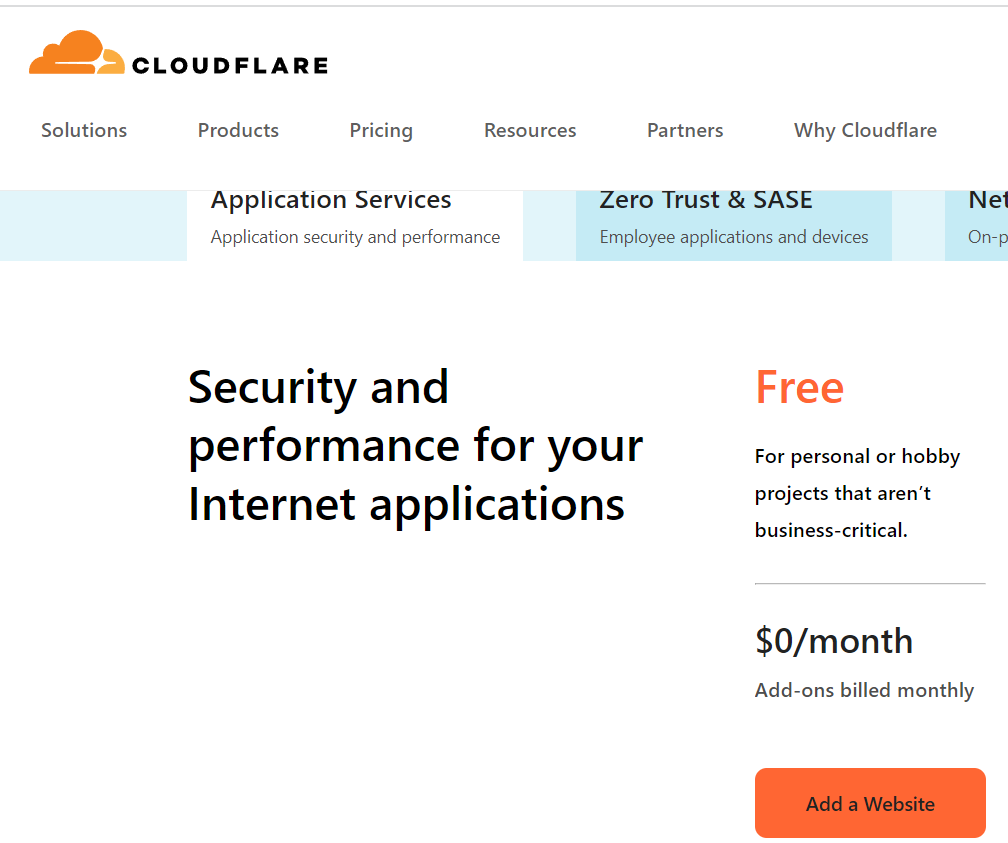
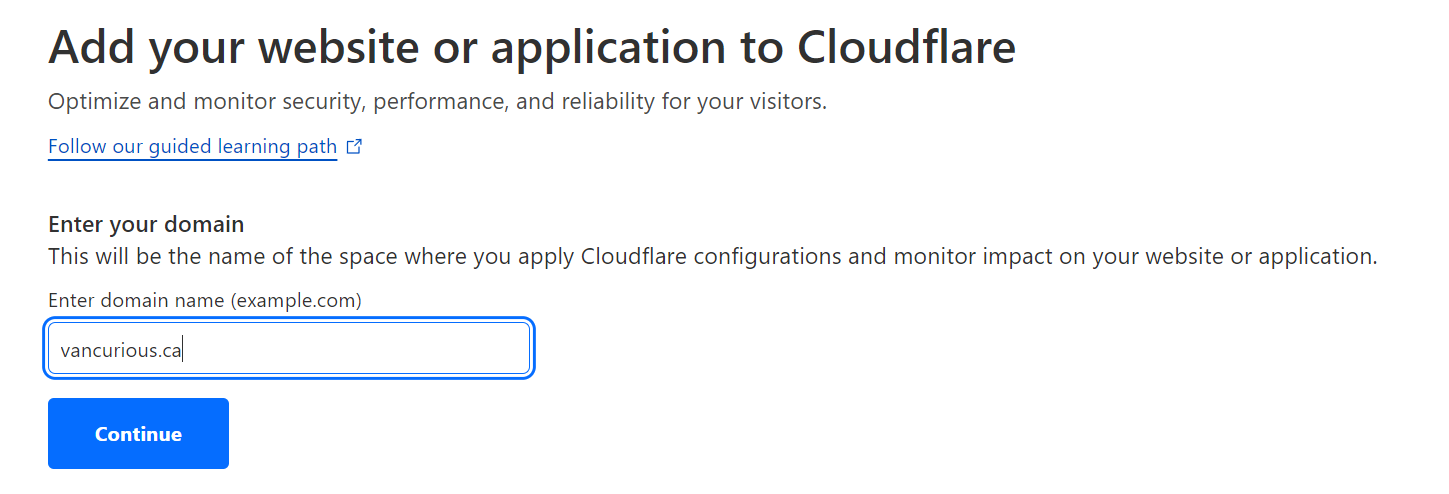
Cloudflare will find your existing DNS information for the domain you entered. Now you need to update the A record to point to the server where your website will reside - in our case now our new Drupal server.
2 Update your domain name registrar with the new DNS servers
CloudFlare will show the DNS servers to be used - now go to your registrar to make the update!
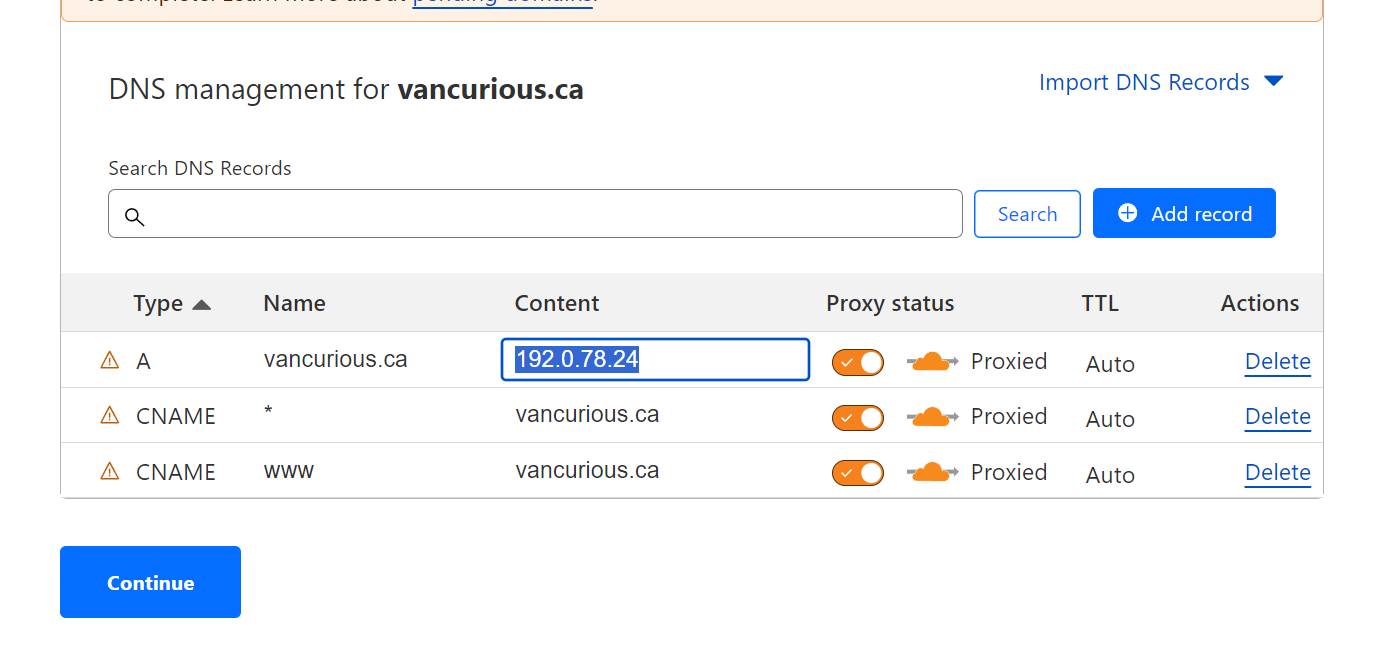
Kudoos to Rebel: second factor, of course!
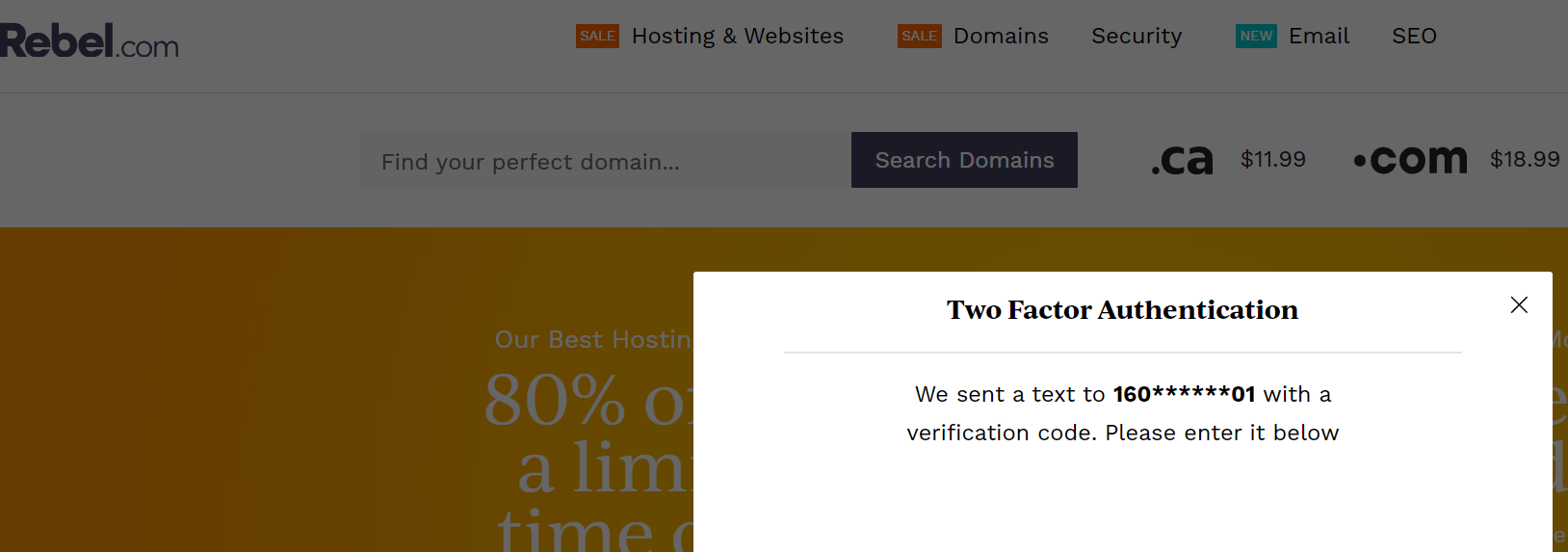
On your domain name registrar's site, update your DNS settings: replace the Wordpress servers with the name servers that Cloudflare gave you: in this case our friendly frida and jerry. After the update, he authoritative name servers are no longer Wordpress', and are now Cloudflare's. That change must propagate across all root servers before people will see the new website. Cloudflare has amazing documentation on this whole process.
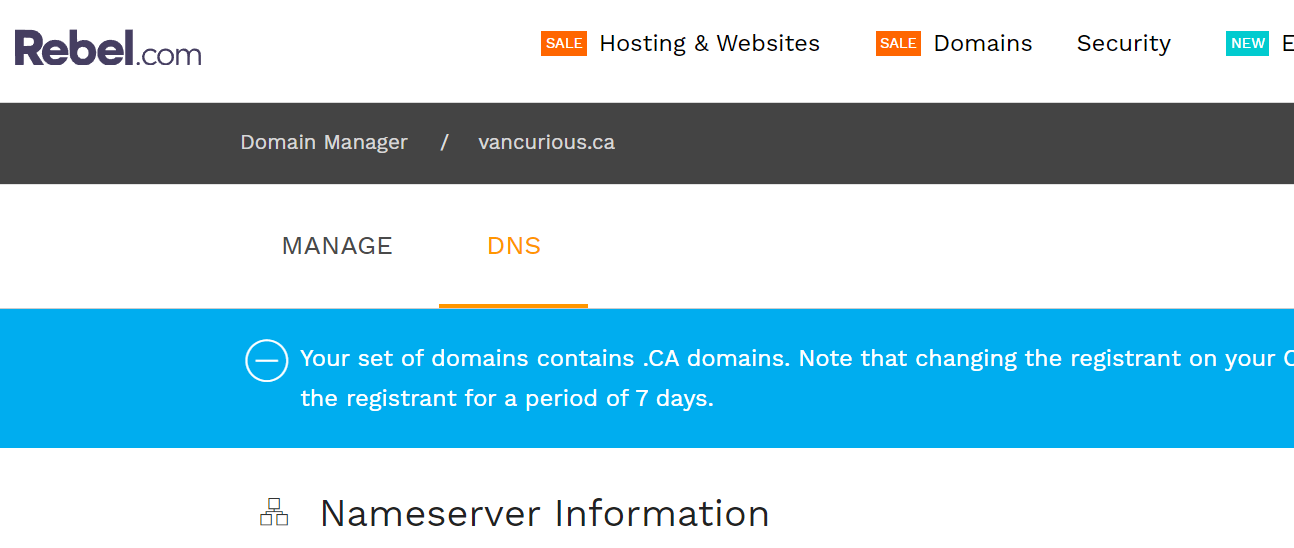
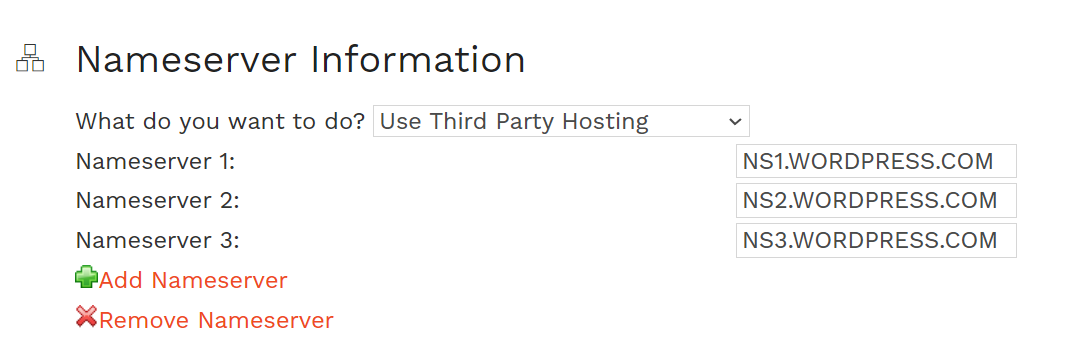
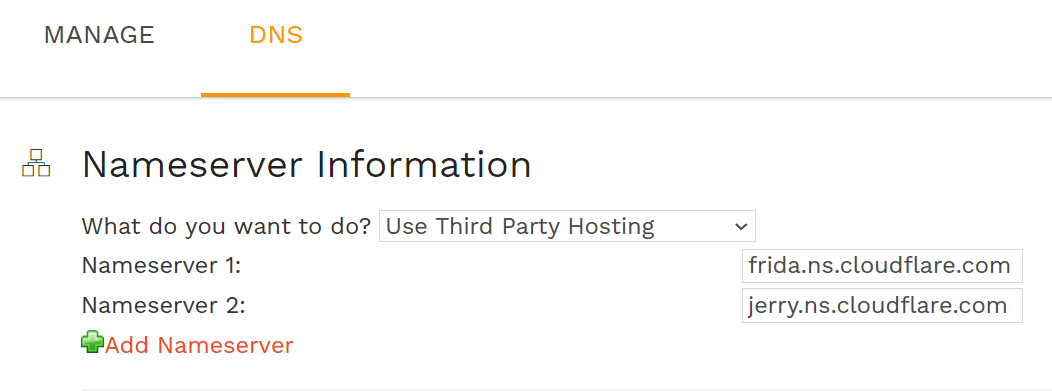
3 In Cloudflare, check your security settings.
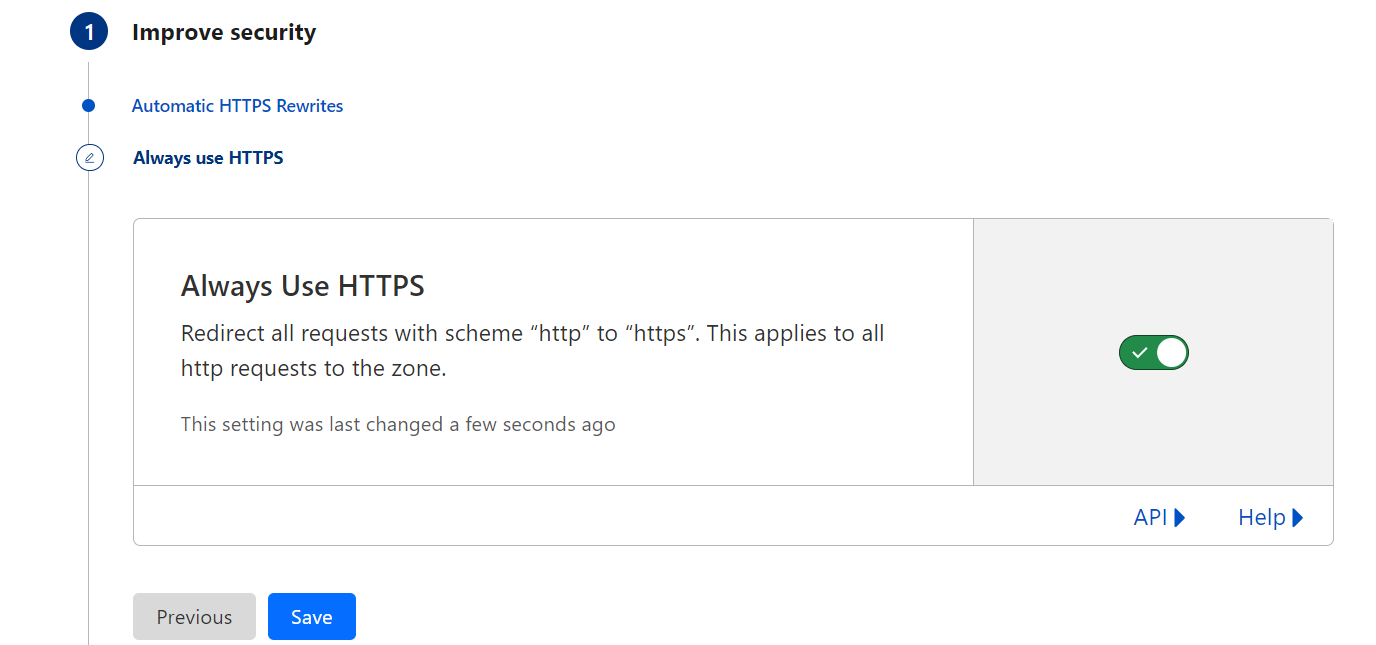
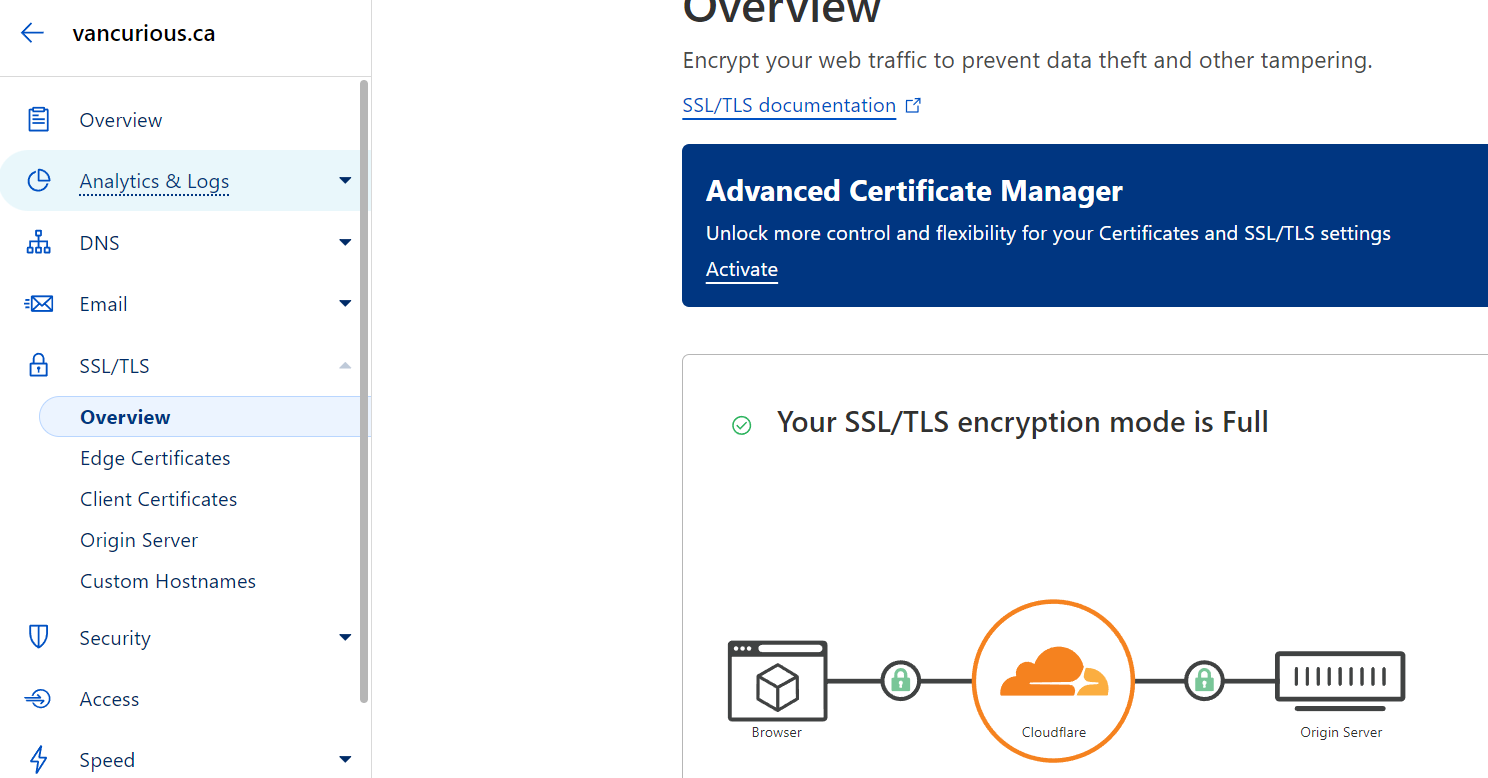
4 and now... we wait
Propagating the DNS will take time... OpenDNS can help show the status. The 192.XXX. addresses are all still Wordpress....
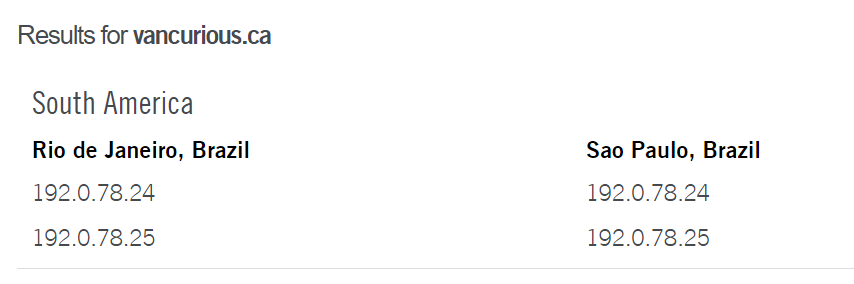
This can take hours.
It did take hours - but here it is. And after removing vancurious.ca from my local host file, I can get to the site - perfect. But wait, how can it be working? We didn't put a cert on the site yet, and told Cloudflare to use https???
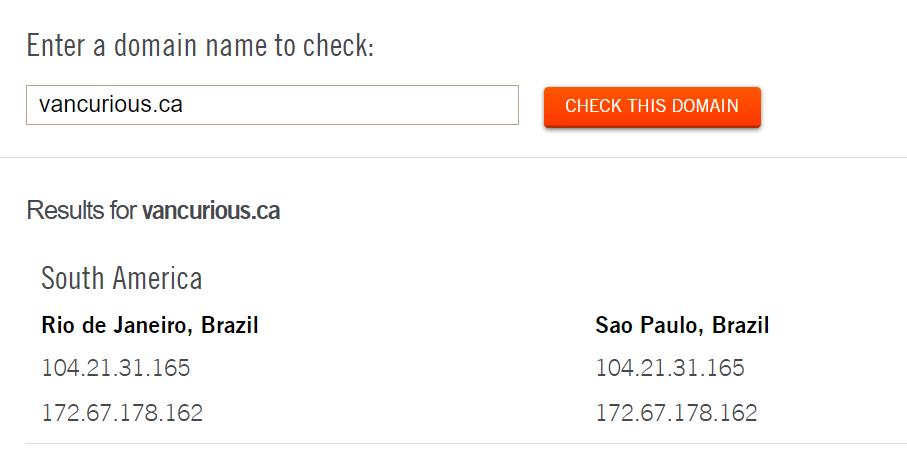


Add new comment