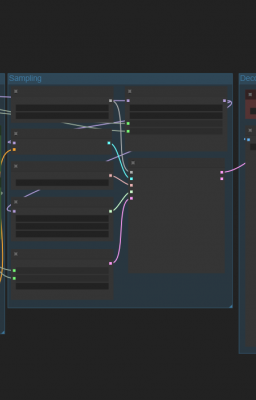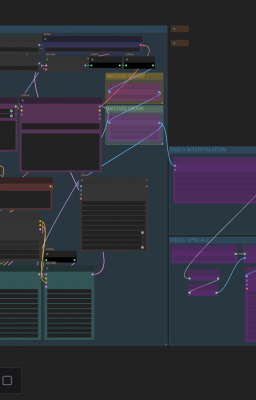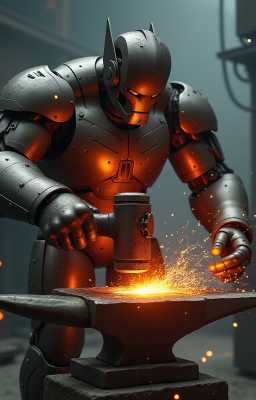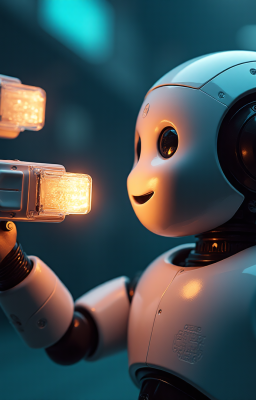GenAI - How to generate images and video with ComfyUI and FLUX
So... your friend used a GenAI ComfyUI workflow that they say works awesome for them and they show you the amazing output they have generated ... you're drooling at your imminent ability to generate exactly such awesomeness. "Super easy" they say and send the image. You accept their image file, which they told you had all the meta data and the workflow embedded. You drag it into ComfyUI.... (see previous post on how to get this running)