I am a recent Wordpress refuge and have tried to figure out how Drupal works. Here are some things I've learned.
Drupal uses content types where you can define three things:
- the underlying storage structure (think database entity or table)
- a form to maintain the data in this structure - 'form display'
- a form to display the data that you have entered into the storage structure using the form to maintain the data
This was super confusing to me at first. If you are familiar at all with MS Access, remember that you used the interface to create the database tables and relationships, and the could generate forms off that structure.... which equates to items 1 and 2. And just like in MS Access, number 3 ('display') can show one record on a page, or many records in a list format, etc.
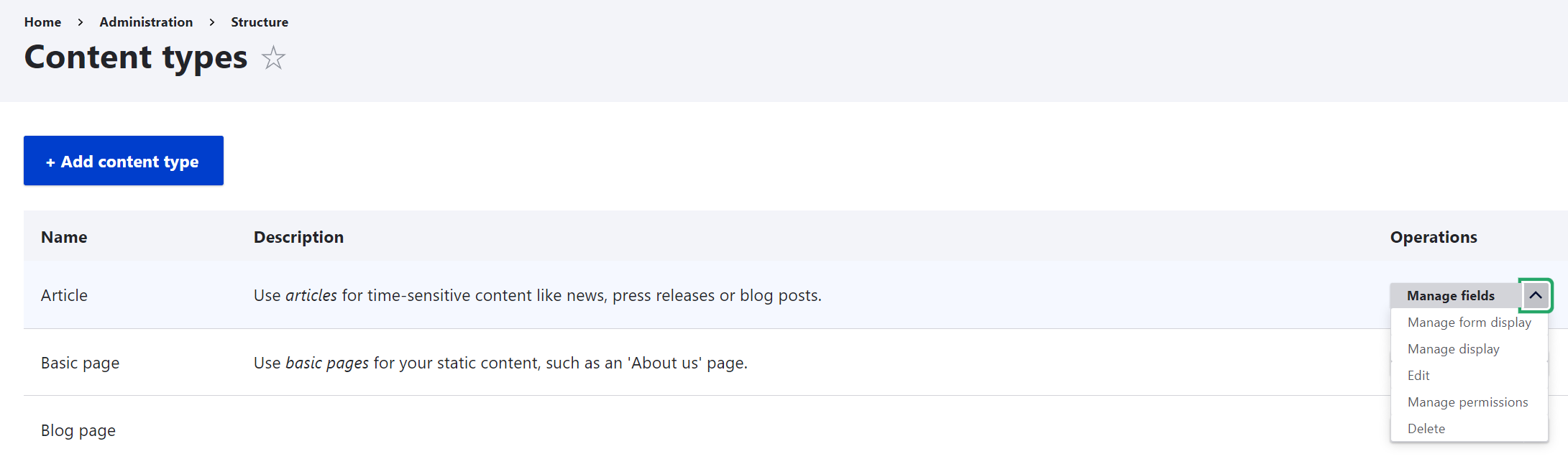
To sum up: a content type defines data you want to store, gives you a way to maintain and/or enter the data, as well as a way to display it.
Also somewhat confusing is that on this first screen (see screen shot above) the suggested operation is 'manage fields' and the drop down next to that gives you the other options but when you click on 'manage fields' you have the other options across the top still
- Edit gives you configuration options for the content type
- Manage fields allows you to define the structure for this content type
- Manage form display allows you to define the data entry form for this type
- Manage display allows you to define how this content type should be displayed on your site
The fact that 'form display' and 'display' sound so similar did not help...


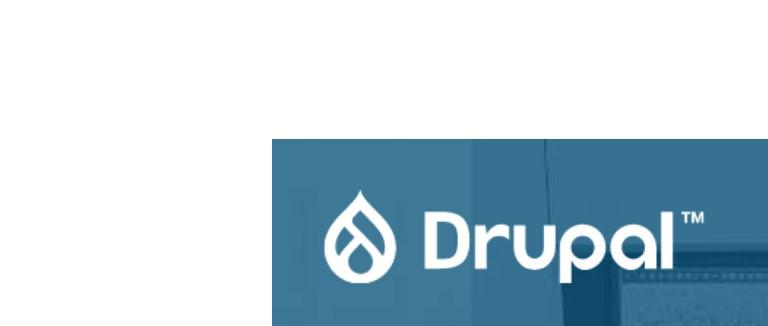
Add new comment